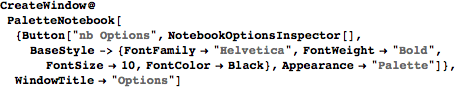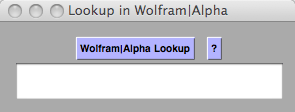Scientific Arts LLC MATHEMATICA Tools |
|
Each post on this site describes a Mathematica tool available from Scientific Arts. Many are free. |
|
||||||
|
Posted on: Thursday, October 22, 2009 at 02:55 AM UT The purpose of the NotebookOptionsInspector function is to give you easy access to the notebook options of a notebook so that you can see them, edit them, and modify them directly. You can download the notebook NotebookOptionsInspector.nb below. Of course don't confuse the name of the notebook with the function that it contains! The notebook that you can dowlnthat contains the code for both the NotebookOptionsInspector and the NotebookOptionsInspectorPalette functions. When the notebook is executed these functions become availabe for you to use. The full code for them in included so you can modify it if you wish. When you execute the function NotebookOptionsInspector[nb, a notebook is opened with the current option names for active options of the NotebookObject, nb. If you execute NotebookOptionsInspector[] then the NotebookObject is the current InputNotebook. This latter form is useful when using NotebookOptionsInspector[nb] in a palette as in the following bit of code (make sure to execute the function definition for NotebookOptionsInspector prior to evaluating the following code): Or to make a palette that does not depend on having executed a definition of NotebookOptionsInspector simply use the function NotebookOptionsInspectorPalette[]. When you execute NotebookOptionsInspector[nb], in the resulting notebook that opens, each Section cell has the name of an option. Clicking on the group opener of that cell will display an editable Input cell with the current setting for that option. If you edit this cell and then click on the button on the Section cell, that option will be set to the new edited value for the InputNotebook that your originally inspected. Clicking on the name of the option in the Section cell will take you to the documentation for that option in the Documentation Center. Download the NotebookOptionsInspector >> Permalink | Comments | Add Comment... Posted on: Saturday, May 16, 2009 at 03:04 AM UT With the release of Wolfram|Alpha I have created a small tool that allows you to send a query to Wolfram|Alpha directly from Mathematica. The tool is a simple dialog with an input field where you can type a query to be sent to Wolfram|Alpha. It looks like this After entering your query in the input field simply click on the "Wolfram|Alpha Lookup" button and the query will be sent to Wolfram|Alpha via your default web browser. You can download the tool from here: Download the Wolfram|Alpha Lookup Tool >> Permalink | Comments | Add Comment... Posted on: Tuesday, April 7, 2009 at 12:48 PM UT
The Joy of Tagging: Manipulating and Mining Notebooks in Mathematica: Here is the abstract from the talk: One of the key elements of a Mathematica application that deals with a variety of documents is tagging. Mathematica's user interface for the tagging of notebooks is minimal, even though the functional interface is very powerful. This talk is about the tricks of the trade for tagging and manipulating notebooks that I have learned and discovered through creating a very large document-oriented Mathematica add-on called A WorkLife FrameWork. A great deal of tagging of notebooks is done in A WorkLife FrameWork, and this is used to create a very wide range of functionalities to automatically navigate among content, as well as to nonlinearly extract desired content from notebooks that have a random assortment of material in themдhe wheat from the chaff. Also, A WorkLife FrameWork provides user interface tools to enhance and make much more useful Mathematica's tagging potential. I will describe how these tools were created and provide useful examples. The tricks that I will describe will allow you to design your own tagging tools whether or not you have a license to A WorkLife FrameWork. Download the talk from this page: http://scientificarts.com/worklife/conference2008.html Permalink | Comments | Add Comment... Posted on: Tuesday, April 7, 2009 at 12:43 PM UT Every Document is an Expression: The Reach of Mathematica 6: This Mathematica notebook is the content of an article that I wrote for Mathematica in Education and Research, Volume 12, Number 3, 2007, 218-234. Here is the abstract from the article: "Mathematica 6 exposes a huge landscape of possibilities for automatic report generation, the creation and maintenance of documents with active content, and the development of document-oriented applications. In this brief review I touch on a few aspects of Mathematica 6 as a system for creating programmable, active, document-oriented applications." This article can be downloaded from my "Notebooks" page at: http://scientificarts.com/worklife/notebooks/ Permalink | Comments | Add Comment... Posted on: Tuesday, April 7, 2009 at 12:38 PM UT Documentation Center Notes: This is a Mathematica notebook that gives you some information on how to prepare material for the Mathematica Documentation Center. In the current version (3β) of A WorkLife FrameWork there is a suite of tools to acomplish a good deal more than what is descrbed in this notebook. However, the material in this notebook should allow you to do a great deal "by hand." The Documentation Center Notes notebook can be downloaded from my "Notebooks" page at: |
||||||||
| *Scientific Arts, LLC is not affiliated with Wolfram Research Inc.; MATHEMATICA® a is a registered trademark of Wolfram Research, Inc. |
All material on this website Copyright © 2005-2009, Scientific Arts, LLC.